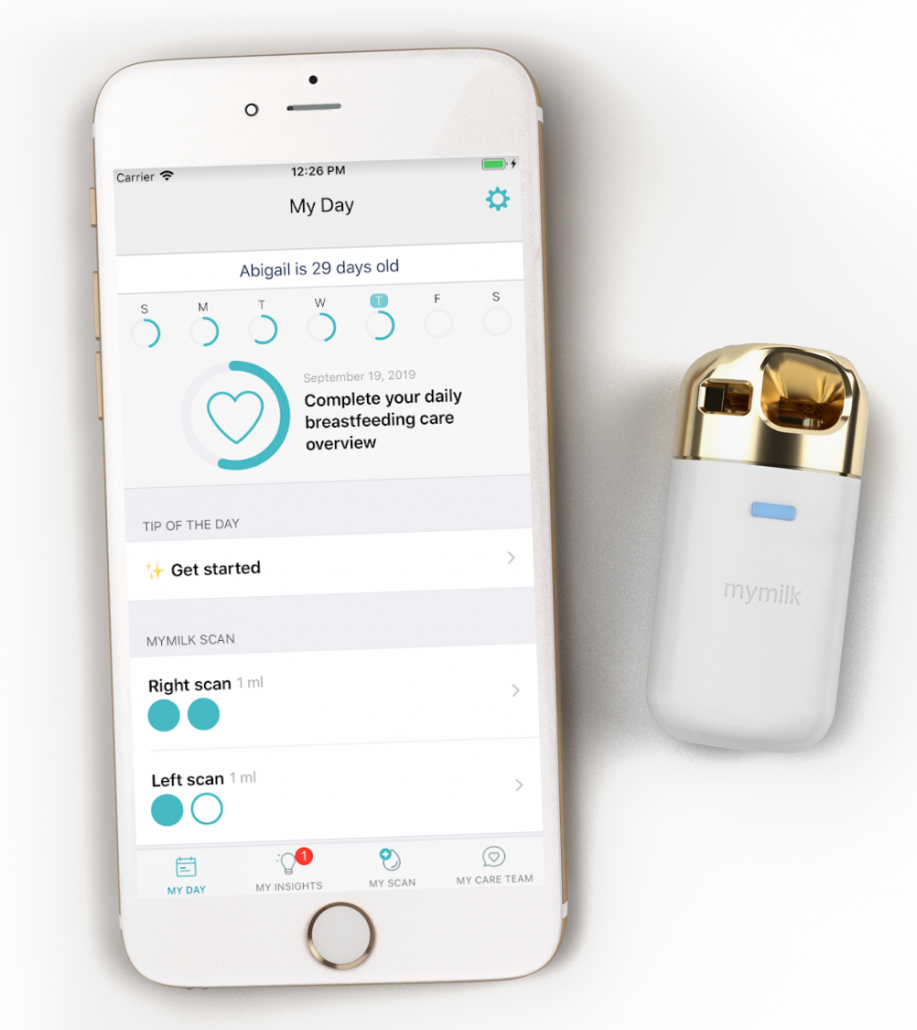
My Insights
See your milk result
Track each breast status & progress
Get color index, charts, tips, alarms and recomendations
Based on YOUR status.
Get feedback on YOUR breastfeeding progress and milk supply establishment by scanning just a few breast milk drops with the MyLee device. See your milk supply status, Track your day-to-day progress real time, See differenences between breasts. Get early reassurance cues of breastfeeding adequacy. Get early identification and managment of a risk for low milk supply. Get early indications for conditions that may lead to plugged ducts or inflammation.
Get Personal tips, alarms, charts, recommendations and guidance. From the first day, troughout the first weeks of breastfeeding & beyond.
The first days to weeks of breastfeeding are really important for breastfeeding success and the ability to sustain exclusive or any breastfeeding.
Mylee motivates YOU to reach YOUR breastfeeding goals, by becoming AWARE of YOUR breastmilk establishment progress.
YOUR GOAL: Reach 100% maturation withing the first 3 weeks after birth. You can do it!
The process of milk maturation takes several weeks, with sharp changes in the first days after birth. The Mylee gives the first objective bio-feedback on YOUR breastfeeding establishment. It helps you to see YOUR milk supply establishment in real-time, detect differences between breasts, get early reassurance cues of breastfeeding adequacy, or early indications for potential problems when needed. Performing, early and corrective measures, can help you reach your breastfeeding goals.
1. First, download the Mylee App.
Download the App and register. Record baby birth date and HOUR accurately.
2. Activate your MyMilk Scanner, and Start scanning
Go to My Day screen, tap Milk Scan ⃝ (right/Left) and register your scanner device barcode. Start to scan tiny breast milk sample (about 0.3ml). Perform daily milk scans, from each breast separately, starting from the first day after birth. Do not miss your early feedback!
3. Start tracking your milk supply status
See your milk results in My Insights screen. Track each breast maturation dynamics, get color index, tips and alarms based on your status.
4. Get involved
Track daily data about your breastfeeding practice & your baby in My Day screen, and get personal tips and alarms in My Insight screen. The more you track, the personal it gets.
It is recommended to perform daily scans, to track your process. According to a Stanford Medical study, hand expression in the first days (more than five times) in addition to breastfeeding was found to encourage breast milk production and improve milk intake.
1. App download and use
Install the MyLee APP. Download the MyLee App from Apple App store, and create your account
Download the Mylee App from Apple App store via the link, or Scan the QR code with your iphone

Open the MyLee App, Press Join, and create your account. Password should be at least 8 digit long. Complete you profile data.
Very important! Enter baby birth date and hour accurately.
It is a good idea to start registration before birth, but STOP at baby’s birth info, and complete this step only after birth, when this data is available.
APP USE.
My Day screen is where you insert scans and add any additional information about your breastfeeding and your baby.
My Scan screen is the Scanner control screen, where the scans are recorded, and where you can see All your scans.
My Insight screen is where the scan results appear, and any other insights, tip, alarms and charts integrating the info you provided and the milk scans. The more info you provide daily, the more insights will appear. Scroll down to see charts present results and data progress with time.
My Care team is a link to support team, lactation consultants, alike mothers and MyMilk team. We are all here to support you on your journey.
GO AHEAD, TRY IT!
2. Activate and use Scanner
ACTIVATE.
In Mylee App, Go to settings (Top, right) and press MyMilk Scanner, and Register your device barcode and press Apply. Your device barcode appears in on the User Instructions provided in the box. You can scan barcode via the barcode reader to avoid typing errors.
GET STARTED. Insert milk sample into the chamber (about 0.3ml). Make sure the inner sensing chamber is filled. It is filled when the sample emerges through the slit in the milk sensing chamber. Wait 3 seconds until number stabilizes on the scanner screen. Each Breast is screened separately.
RECORD. Go to right/Left scan task on My Day screen, and record the value on the My Scan screen. Take a good look at the scanner screen- If x10 mark appears, add a zero to the number you record. Save the read.
Go to My Insights to get your milk maturation status and insights.
WASH. Between measurements, and after use, flush the milk sampling chamber under tap water. Avoid wetting the Scanner itself. Tap lightly on drying paper to remove water drops from the sensing chamber. (no soap, no boiling water).a
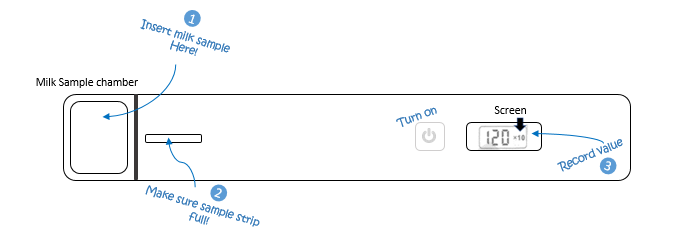
Read the Scanner User Guide to learn how to perform milk scans, record the result, and wash the scanner.
Read the APP User Guide to install the App, get started, and to learn all about Mylee screens and features.

We constantly seek to improve our system, so we apologize for any glitch! let us know if you have any problem. We are here to help.
We build our early testing community to learn how to get better. We need to get your feedback, good and bad, questions or remarks, to improve our device and the experience of mothers like you. You can send us questions, videos and screenshots. Every mom is different – As much as you share with us your specific use case, the more we learn! Thank you for joining our Early testing community
contact us Directly via the app chat via My Care Team screen or via email contact@mymilklab.com