
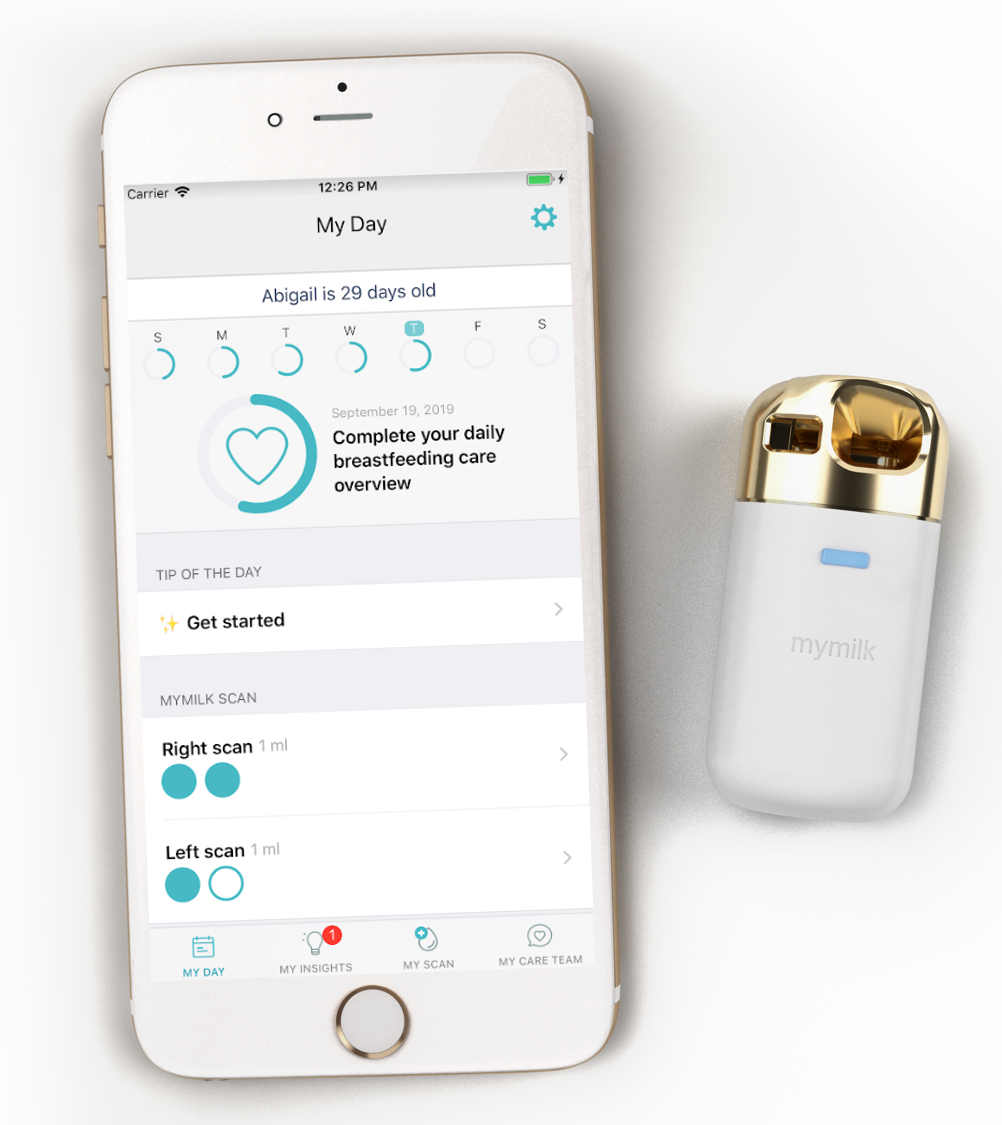
By inserting just several milk drops into the device daily, and app interaction, you can see your day-to-day progress and get personal tips.
It may seem complicated at first, but device scanning is quite simple.
– Go to mymilk scan on My Day screen (Tap on right/Left scan circle)
– Scan your milk via the device
– Log the numbers on the device screen (if 10x appears, add a 0)
– Get your result and insights on My Insight Screen
You can add more information on My day screen- about your breastfeeding, pain, baby weights and MORE. The more information you provide , the more informative the isight becomes for your breastfeeding practice.
At My Day screen you will also have daily TIPS and educational videos for breastfeeding establishment practices, changing daily, from the first day after birth! do not miss these!!!
Go to www.mymilklab.com/
Once you will start to ‘play’ with the App it will become simple.
You should install it NOW, and start the registration step before birth, but if you are still pregnant please STOP at baby’s birth info, and complete this step only after birth.
Baby’s birth information is registered only AFTER birth, as you need to Log your baby birth Date and hour accurately (Do NOT log your due date).
It is recommended to start using the App in the first days after birth. actually you can start using the App even before you get the MyLee device, to get educational videos, and daily tips on good breastfeeding practices.
You only need a tiny sample. Early and frequent hand expression is a technique for early breast stimulation for improving milk production.
Wash the milk sensing part of the MyLee scanner under running tap water between and after reads, tap gently on a paper towel to make sure NO drops are left in the milk sample chamber (this is very important!).
So if you want to get feedback on YOUR breastmilk establishment status and track YOUR progress, go ahead and try it out!

Co founder of MyMilk Labs, life science doctor (PhD), and an avid breastfeeding mother

How to activate the scanner, how to use the device, how to record a scan.