MyLee App works with the MyLee device for scanning a few breast-milk drops and get immediate insight on breastfeeding progress and milk supply establishment, starting from the first days after birth.
Be proactive about your breastfeeding sucess, follow your progress, meet your personal goals, see your status and track your day to day progress within the first weeks after birth.

There are 4 main screens, and you navigate between them via the bottom toolbar.
My Day screen is where you make scans and add any additional information you want, about your breastfeeding and your baby.
My Insight screen is where the scan results appear, and any other insights, tip, alarms and charts based on the info you provided and your milk scans. The more info you provide daily, the more insights will appear.
My Scan screen is the Mylee control screen, where the scans are recorded. You can reach it directly or via My Day scan task circle. (you can also access all previous scans from here)
My Care team is a link to my support team, lactation consultants, alike mothers and MyMilk team. We are all here to support you on your journey.
Go ahead! Try it out!
1. DOWNLOAD THE MyLee APP
Install the MyLee APP. Download the MyLee App from Apple App store, and create your account
Download the Mylee App from Apple App store via the link, or Scan the QR code with your iphone

4. Congrats! The MyLee App is now on your iPhone. Enter the MyLee App (if it crashes, try again).
5. Press Join, and create your account, and press Register. Password should be at least 8 digit long. Complete you profile data.
Very important! Enter baby birth date and hour accurately. Baby details registration should be done after birth. You can install the MyLee App before birth, and start the registration step, but STOP at baby birth info, and complete this step only after birth.
2. ACTIVATE THE MYMILK SCANNER
ACTIVATE.
1. In Mylee App, Go to settings (Top, right) and press MyMilk Scanner.
2. Register your device barcode and press Apply. Your device barcode appears in on the User Instructions provided in the box. You can scan barcode via the barcode reader to avoid typing errors.
3. Go to My Day screen, and get started!
The My Day screen is where you make daily tasks: scans, quizzes & follow up, and get Tips according to your baby age.
Navigation bar. My Day screen is built as a Dairy, where you can navigate through dates in the Upper navigation bar. Today is marked, and you can go back to record previous information (like baby weights, conditions ect).
!Don’t forget to return to Today, by date or by tapping the go to TODAY that appears in the upper left part of the screen.
Breastfeeding Care Heart. There is daily pro-breastfeeding task for you. The heart circle gets filled as you complete your daily tasks ans input. You can also track the date match fulfillment circle In the navigation tool. Tasks with a µ are the ones that effects the daily
progress presentation.
Daily task starts with your milk scans. Each breast milk is scaned separately, and have it’s own task.
Tap Milk scan task circle ⃝
(Right/Left Scan) for starting recording a milk scan. This will take you to My Scan Screen for performing your daily milk scan (side recorded accordingly).
See Device instructions on how to correctly perform a scan.
It is recommended to scan at least twice a day in the first days, as these days are really dynamic. The more you scan, the accurate it gets.
This process stabilized later on.
My Day is designed for recording additional information, about your breastfeeding and your baby (breastfeeding frequency & duration, breast &Nipple pain and structure, baby weight, pumped milk, baby conditions, breastfeeding scores, etc.).
Scroll down and see the different information type. These questions are designed to track key aspects that affect your milk supply and breastfeeding practice.
This list appears daily. It is recommended to fill it in the first days, and to record any change in the following days. You do not need to record it all, but the more you fill, the personal the insights will get.
Tasks with a µ effects the daily
progress of the breastfeeding care overview presentation.
on My Day, You will get daily, educational information, tips, and goals, matched to your baby’s age and status, intended to help you gain more from the Mylee and to be proactive about your breastfeeding, for better breastfeeding experience and success.
These tips are replaced daily, so don’t forget to look:)
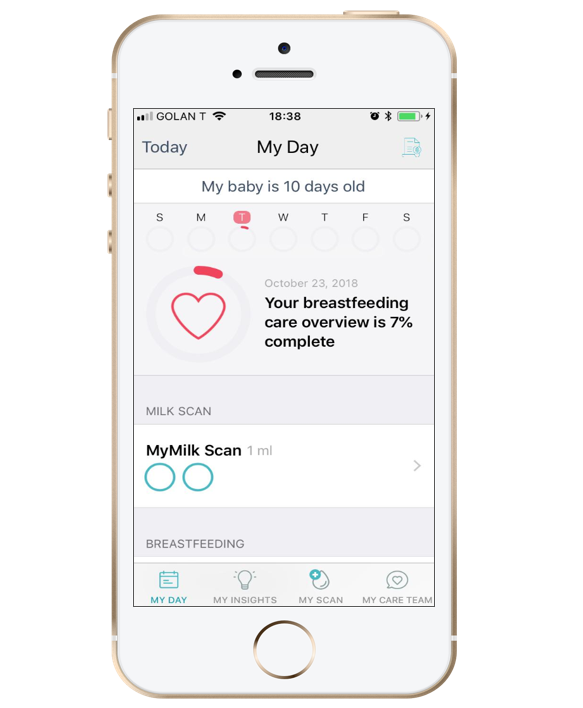
This is your main feedback screen, where you get your scan results, insights, personal tips, alerts, charts and more. All is PERSONALIZED to your own data, based on your milk scan and your daily data records. As much as you fill in MyDay screen, the more personal its gets.
On the Top you see your last milk scan result, along more info, based on the data you recorded.
MILK SCAN RESULTS. On the Top you see your last milk scan result, presented in the scale of 0% to 100%, reflecting the milk maturation from earliest colostrum (0%-40%) to fully mature milk (100%). This maturation process takes several weeks, and progress rapidly at first week. You will get milk index with color: Bright green is advance, yellow-green is matches to your day, and Orange is lower than expected to your day after birth.
OTHER Index. On Top index, you will get more personal indexs, such as averaged breastfeeding, calculated weekly weight gain based on your latest records, as you record more data. Data is presented with color index, reflecting matching to expected from baby gender & days after birth. It really recommended to get the records of baby weight and daily breastfeeding, to track this information.
THE DROP CIRCLE. The drop circle insight reflecting the daily BEST milk scan results, and the calculated milk “age” – the day after birth that the milk scan matches.
What does this “Milk age” mean? We compare your scan result to MyMilk database, and give you back your milk scan “age”- what age it matched in my milk dataset according to dynamics of successful exclusive breastfeeding. Color indicates if calculated milk age is advanced, in-line, or not in-line with the reported age of your baby (bright green- yellowish -orange). good breastfeeding establishment dynamics are linked for prolonged exclusive breastfeeding and copious milk production.
This is a dynamic process, affected by many factors including your breastfeeding practices,breast stimulation, milk removal, formula introduction, physiological maternal factors, and more. Process is expected to change sharply in the first days and continue to progress in the first weeks. When process of milk maturation complete, and you reach 100%, you will see a complete star.
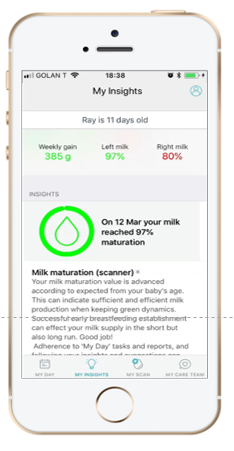
My Scan screen is the where you record your milk scan data.
Read the full instructions of ‘HOW TO PERFORM A SCAN?’ in the scanner user guide. Once stable read achieved, record the value by typing the number or using the round slider, then SAVE the scan (Tap SAVE on the top left).
If you have a Bluetooth connected scanner you link the Mylee device via Bluetooth by pressing the “connect To milk scanner” blue link. When the Mylee is connected, you can scan your sample,and signal will be recorded. press SAVE.
Results of your last scans (last right, last left, or last mix) will be updated on My Insights screen. You will get additional insights based on your milk result, and dynamics.
Scan info.If you reached My Scan screen by taping the right/Left scan ⃝ task on My Day screen, scan details are already logged and there is NO need to choose breast or date & time (Date and Time is NOW, but you can edit it).
You can add as many scans as you want directly via the My Scan screen, but then you need to log scan details (breast side, date and time of scan, and sampling difficulty). Make sure date of scan logged correctly- it is critical for receiving correct insights.
Edit a scan. You can edit each scan by entering the specific scan (via the relevant filled circle on My Day screen, or alternatively through All my scan specific raw on MyScan screen). You can override the scan by a new scan or adjust any other details. It is important to keep only the correct scans, as insights takes all your data into account. You can also delete any scan via All my scans.
All my scans link on My Scan screen opens to a table that present all your history scans. each raw is a scan. it showes the milk maturation index (%), color index, and date. You can enter to each read by sliding the specific scan raw, and than edit or delete it.
My Scan screen will be locked until you activate your scanner. It will re-direct you to My Scanner screen for device registration. You only need to register your device bar-code, manually or by the bar-code reader. For more details, read ACTIVATE THE SCANNER section.
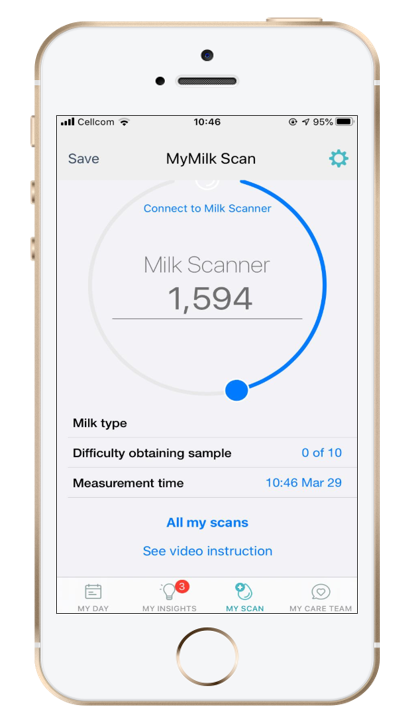
Here you can add care team contacts (lactation consultants, doctors, nurses, partners), or connect with alike mothers that the App linked you with. You can contact them via the App, and to share your Report with them.
It is recommended to use Mylee in close contact with Lactation consultant. In any concern about Your breastfeeding, milk supply or baby, do not delay contact with lactation consultant or other care giver.
You can contact with us with any question, problem, or excitement as well! we would love it! You can send us questions, videos and screenshots.
MyMIlk tech support. You can contact with us with any question, or a problem. we are here for you. day and night. And YES, We learn from your own experience and feedback – so don’t hesitate to contact us with any small or big positive or negative issue. You can send us questions, videos and screenshots. Every mom is different – As much as you share with us your specific use case, the more we learn!
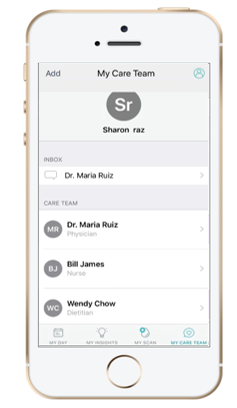
MyMilk Scanner. Scanner controller where you register your device barcode for scanner activation. Scanner barcode is provided in the kit. You can return to this screen parameter in any stage.
My OB/GYN. Personal information about your Obstetrics /Gynecology background, pregnancy, birth, all with the goal to highlight breastfeeding related issues. It is recommended to fill up Ob/Gyn history, so personal insights will be integrated accordingly.
Unit Settings, Terms of use, and How it works guide.
Read our troubleshooting guide for common issues with the scanner or the App. We are working hard to improve it, but in the mean time…