
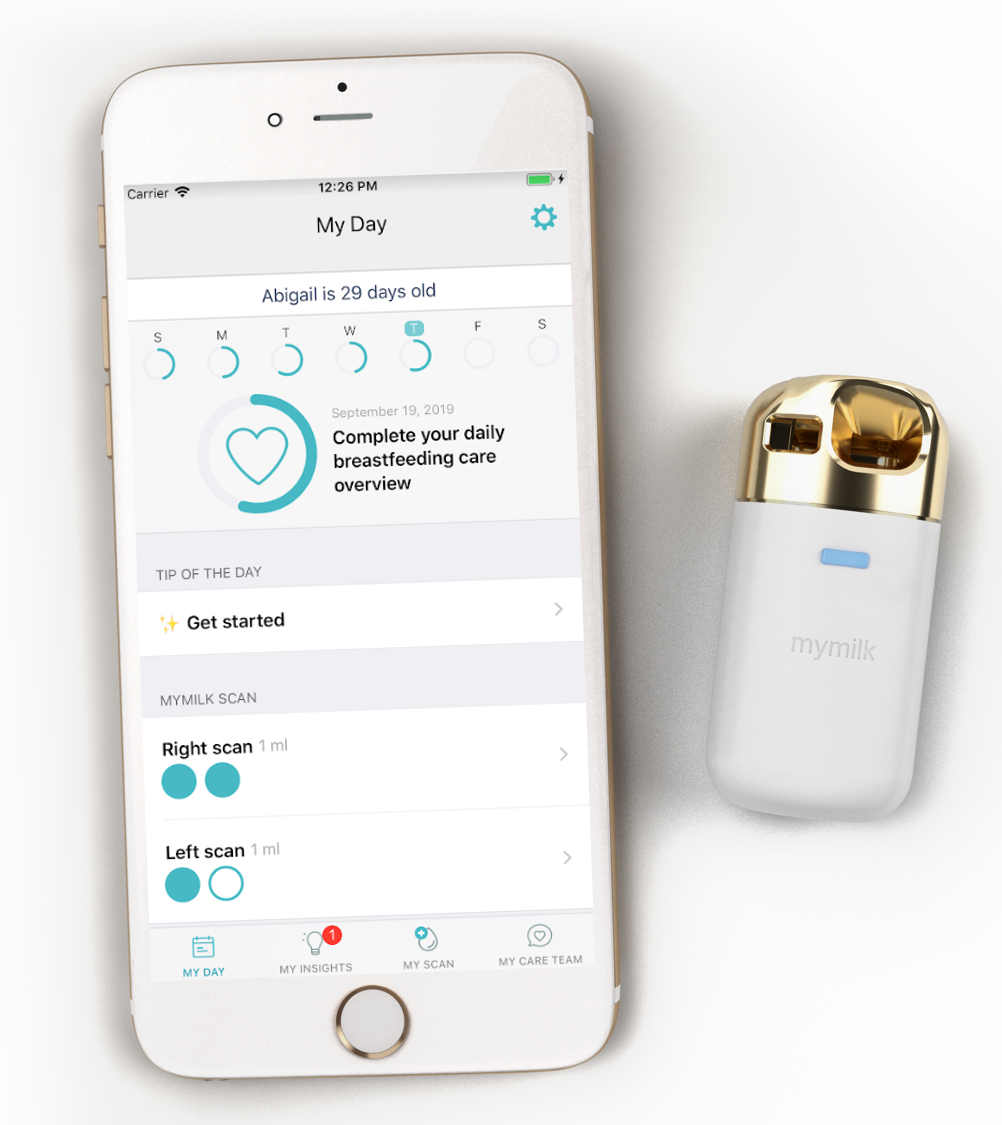
By inserting just several milk drops into the device daily, and app interaction, you can see your day-to-day progress and get personal tips.
ACTIVATE YOUR SCANNER. Enter to MyLee App (Drop icon), and Go to @MyDay screen, Tap MyMilk Scan (right/Left). At your first scan you will need to log your Scanner Barcode. Register your device barcode and press Apply (Your device barcode apears in the kit spec and on the scanner). Do not worry, it is done only once, at activation. Once activated, it will bring you to My Scan screen to record your milk scan result.
SCAN YOUR MILK. Place a half teaspoon of breast milk sample into the chamber (Each Breast is screened separately). Make sure the inner sensing chamber is filled and the milk becomes visible through the filling of the slit. Wait 5 seconds until number stabilizes on the scanner screen.
RECORD THE SCAN. Go to right/Left scan task @MyDay screen, it takes you to @MyScan screen to record the scan. Record the value by the scale or by taping the number. Take a good look at the scanner screen- If x10 appears, add a zero to the recorded number. Don’t press the link in blue, the current device sent to our community is not connected via bluetooth. Save the read.
Repeat the same with the other breast side. Go to @My Insights screen to get your milk maturation status and insights.
WASH. Between measurements, and after use, flush the tip of the device- the milk sampling chamber- under tap water. Avoid wetting the Scanner itself. Tap lightly on drying paper to remove water drops from the sensing chamber. It is VERY importent to make sure there is no drop lefted in the chamber- this will harm the realibility of the next read.

Insert a half a teaspoon of milk into the milk sensor
Make sure the milk fills the internal space and apears in the slit
Press the button (It is OK if it is already ON)
From mom experience with milk scaning at the first days after birth, it is advice to :
So if you want to get feedback on YOUR breastmilk establishment status and track YOUR progress, go ahead and try it out!
At My Day screen you will also have daily TIPS and educational videos for breastfeeding establishment practices, from leading breastfeeding centers. And they changing daily, fit to your stage, from the first day after birth! Moms love them. Do not miss these!!!
You can also add more information on My day screen- about your breastfeeding Latch score & confidence, breast pain, baby weights, diapers, pumping and MORE. NO Need to fill it all! Not at all. BUT, the more information you provide , the more informative the insights at @My Insights screen become for YOUR breastfeeding practice.
Try it. Play with It. Really. Once you will start to ‘play’ you will get more familar with it.
For more information on the scanner and the App, go to: www.mymilklab.com/

Co founder of MyMilk Labs, life science doctor (PhD), and an avid breastfeeding mother

How to install the App, Open an account, Activate the MyLee device& Perform the first milk scan